You can not select more than 25 topics
Topics must start with a letter or number, can include dashes ('-') and can be up to 35 characters long.
|
|
10 years ago | |
|---|---|---|
| templates | 10 years ago | |
| README.md | 10 years ago | |
| conky-hw-monitor.png | 10 years ago | |
| drivedb.h | 10 years ago | |
| hdd.rc | 10 years ago | |
| hdd.sh | 10 years ago | |
| hwmon.sh | 10 years ago | |
| system.lua | 10 years ago | |
| system.rc | 10 years ago | |
| system.sh | 10 years ago | |
README.md
conky-hw-monitor
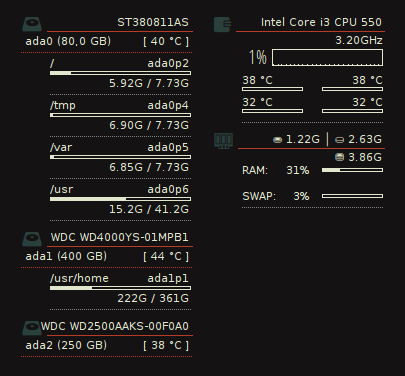
Conky configs and scripts for FreeBSD desktop that monitors the CPU & RAM usage and CPU temperature. Also monitors of all connected storages (i.e. HDD, SSD drives and USB-dongles) with all mounted filesistems. For HDD drives shows the current temperature (in Celsius).
Requirements
sysutils/smartmontools- for HDDcoretemp.ko / amdtemp.ko- for the on-die digital thermal sensordevel/lua-sysctl- for reading dev.cpu.X.temperature sysctl's
Usage
First of all, install the sysutils/smartmontools and devel/lua-sysctl.
For devel/lua-sysctl remove the patch from the port, because this patch
for using with Lua 5.2 and Conky won't work correctly.
Load the corresponding kernel module for your CPU:
kldload coretemp - for Intel Core CPU's
kldload amdtemp - for AMD CPU's
Add it to the loader.conf file:
echo "coretemp_load=YES" >> /boot/loader.conf
or
echo "amdtemp_load=YES" >> /boot/loader.conf
Get the project files to your computer:
git clone https://github.com/digital-freak/conky-hw-monitor.git
And run the hwmon.sh script