Windows 10 Setup Script
**"Windows 10 Setup Script" is a set of tweaks for OS fine-tuning and automating the routine tasks** 🏆


Version for [20H1](https://gist.github.com/farag2/5a6d9952247aefe42ba81a9d95507765)
[](https://ko-fi.com/Q5Q51QUJC)
## Screenshots

## Videos
YouTube videos
[](http://www.youtube.com/watch?v=8MzuDLNH9QU "Windows 10 Setup Script in Action")
[](http://www.youtube.com/watch?v=cjyi9nX8sFA "Cleaning up unused Windows files and updates")
## Core features
- Set up Privacy & Telemetry;
- Turn off diagnostics tracking scheduled tasks;
- Set up UI & Personalization;
- Uninstall OneDrive "correctly";
- Interactive prompts;
- Change %TEMP% environment variable path to %SystemDrive%\Temp
- Change location of the user folders programmatically (without moving user files) within interactive menu using up/down arrows and Enter key to make a selection
- "Desktop";
- "Documents";
- "Downloads";
- "Music";
- "Pictures"
- "Videos.
- Uninstall UWP apps from all accounts with exception apps list with pop-up form written in [WPF](#Images);
- Turn off Windows features;
- Remove Windows capabilities with pop-up form written in [WPF](#Images);
- Create a Windows cleaning up task in the Task Scheduler;
- A toast notification will pop up a minute before the task [starts](#Images)
- Create tasks in the Task Scheduler to clear
- %SystemRoot%\SoftwareDistribution\Download
- %TEMP%
- Unpin all Start menu tiles;
- Pin shortcuts to Start menu using [syspin.exe](http://www.technosys.net/products/utils/pintotaskbar)
- Three shortcuts are preconfigured to be pinned: Control Panel, "old style" Devices and Printers, and Command Promt
- Turn on Controlled folder access and add protected folders using dialog menu;
- Add exclusion folder from Microsoft Defender Antivirus scanning using dialog menu;
- Add exclusion file from Microsoft Defender Antivirus scanning using dialog menu;
- Refresh desktop icons, environment variables and taskbar without restarting File Explorer;
- Many more File Explorer and context menu "deep" tweaks.
## Usage
To run the script:
- Download [up-to-date version](https://github.com/farag2/Setup-Windows-10/releases);
- Expand the archive;
- Check whether .ps1 is encoded in **UTF-8 with BOM**;
- Run .ps1 file via PowerShell.exe;
- Or Start.cmd as Administrator. The script will start immediately.
## Supported Windows versions
|Version|Code name| Marketing name |Build| Arch | Editions |
|:-----:|:-------:|:------------------:|:---:|:------:|:-----------------:|
| 1909 | 19H2 |November 2019 Update|18363|x64 only|Home/Pro/Enterprise|
| 1903 | 19H1 | May 2019 Update |18362|x64 only|Home/Pro/Enterprise|
## FAQ
Read the code you run carefully. Some functions are presented as an example only. You must be aware of the meaning of the functions in the code. **If you're not sure what the script does, do not run it**.
**Strongly recommended to run the script after fresh installation**. Some of functions can be run also on LTSB/LTSC and on older versions of Windows and PowerShell (not recommended to run on the x86 systems).
## GUI version (C#)
Still [Cooking](https://github.com/farag2/Windows-10-Setup-Script/tree/GUI-dev)
## Microsoft Docs
- [Release information](https://docs.microsoft.com/en-us/windows/release-information)
- [Known issues](https://docs.microsoft.com/en-us/windows/release-information/status-windows-10-1909)
## Ask a question on
- [Habr](https://habr.com/en/post/465365/)
- [Ru-Board](http://forum.ru-board.com/topic.cgi?forum=62&topic=30617#15)
- [4PDA](https://4pda.ru/forum/index.php?s=&showtopic=523489&view=findpost&p=95909388)
- [My Digital Life](https://forums.mydigitallife.net/threads/powershell-script-setup-windows-10.81675/)
- [Reddit](https://www.reddit.com/r/PowerShell/comments/go2n5v/powershell_script_setup_windows_10/)
## PS
Collection of useful [scripts](https://github.com/farag2/Utilities)